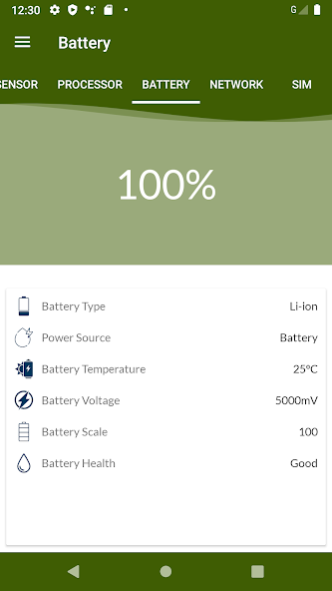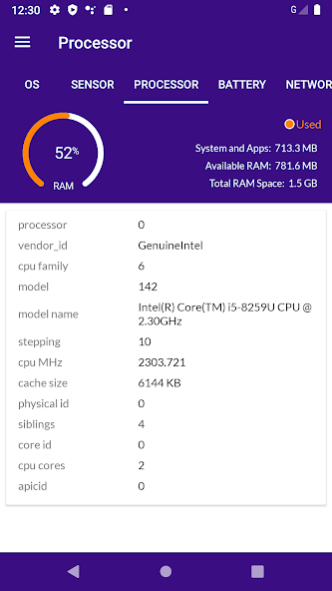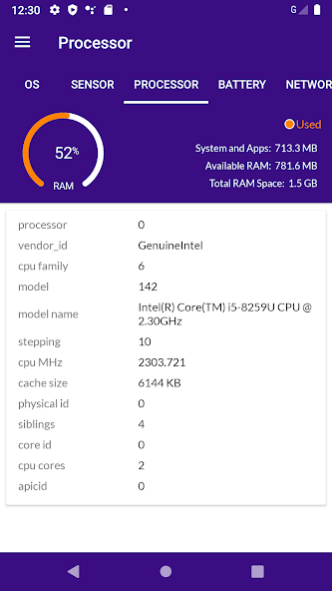My Device Pro - Android Device 0.6
Paid Version
Publisher Description
*** Ads Free ***
My Device Pro - Device Informer is a hardware and software information app for Android devices which give you phone information.
My Device Pro - Device Informer is a simple, easy to use, small size app and ads free application by using which you can see all the details and hidden data about your device hardware and software.
This detail specification includes all information of CPU, RAM, Storage, OS, Sensors, Core, Partition, Battery, Data Network, WiFi, SIM, Camera, Bluetooth, Display, Supported device features, Manufacturer, Installed Apps, System Apps.
My Device Pro - Android Device Information provides the following info of your Android device which grouped as below.
Android Device Info
Manufacturer name
Soc (System On Chip)
Board
Hardware
Serial No
Android ID
Screen Resolution
Boot Loader
User
Host
Model Name and Number
Operating System Info
Version
Version Name
API Level
Build ID
Build Time
FingerPrint
Sensor Information
(Accelerometer, Gyroscope, Pedometer, Magnetometer, Step detector, Gravity, Motion, Rotation, Tilt, Gesture, Wakeup)
Available information regarding each sensor:
Sensor ID
Sensor Name
Sensor Type
Vendor
Version
Resolution
Power
Maximum Range
If it's Dynamic Sensor or not
If it's WakeUpSensor or not
Reporting Mode
CPU & Processor Details
Number of Cores
RAM (Total, Used and Idle)
Processor
BogoMIPS
Features
CPU Implementer, Part, Revision
CPU architecture
CPU Variant
Hardware
Serial
Battery
Available battery now
Battery Type (Li-poly, Li-ion, Nickel-Cadmium)
Power Source
Battery Temperature, Voltage, Scale, Health
Network
Connection Status
Connection Type (Wifi, Mobile data)
Network Type
IP Address
MAC Address
SSID
Link Speed
SIM
Mobile Country Name
Integrated circuit card identifier (ICCID)
Service Provider/Operator (SPN)
Mobile Country Code (MCC)
Mobile Network Code (MNC)
State (Ready, Not available)
IMEI
Camera
Supported Resolution
Available Aberration Modes (Fast, HighQuality)
Available Antibanding Modes
Flash (Double, Available, Auto)
FPS
Compensation Range
Scene Modes ( HDR, Portrait, Night, Party, Snow, Sports etc)
Format (JPEG, PNG)
Orientation
Storage (Used and available space)
Internal Storage
External Storage
Number of Picture, Audio & Video files
Total APK's available in storage
Number of Available Documents
File manager to explore local contents
OTG Connected Storage device information
Bluetooth
State
Name
Address
Scan Mode
Discover
Range
Turn on/off bluetooth
Display
Screen
Screen size, Physical size, Default Orientation, width, height, refresh rate, name
Density
display bucket, display dpi, PPI, information, logical density, scaled density
Resolution
Usable width, Usable height, Density independent width, Density independent height
Features
Wifi
WiFi Direct
Bluetooth
Bluetooth LE
GPS
Camera Flash
Camera Front
Microphone
NFC
USB Host
USB accessory
MultiTouch
Audio Low - Latency
Audio Output
Professional Audio
Consumer IR
Gamepad Support
HIFI Sensor
printing
cdma
GSM
Fingerprint
App Widgets
SIP
SIP- based VOIP
My Device Pro is a doctor for android devices which tells you all the details/feature ( Hardware, Software, CPU, Memory, Sensors, Display, Camera etc ) of your device.
PERMISSIONS
This app requires several permissions in order to display detailed information about your device. None of this information leaves your device. This information is not shared or collected in any way. Your privacy is always respected.
About My Device Pro - Android Device
My Device Pro - Android Device is a paid app for Android published in the System Maintenance list of apps, part of System Utilities.
The company that develops My Device Pro - Android Device is Droid Tech Lab. The latest version released by its developer is 0.6.
To install My Device Pro - Android Device on your Android device, just click the green Continue To App button above to start the installation process. The app is listed on our website since 2020-09-12 and was downloaded 19 times. We have already checked if the download link is safe, however for your own protection we recommend that you scan the downloaded app with your antivirus. Your antivirus may detect the My Device Pro - Android Device as malware as malware if the download link to com.nsdeveloper.deviceinfo.droidinfopro is broken.
How to install My Device Pro - Android Device on your Android device:
- Click on the Continue To App button on our website. This will redirect you to Google Play.
- Once the My Device Pro - Android Device is shown in the Google Play listing of your Android device, you can start its download and installation. Tap on the Install button located below the search bar and to the right of the app icon.
- A pop-up window with the permissions required by My Device Pro - Android Device will be shown. Click on Accept to continue the process.
- My Device Pro - Android Device will be downloaded onto your device, displaying a progress. Once the download completes, the installation will start and you'll get a notification after the installation is finished.